Prompting you the best.....
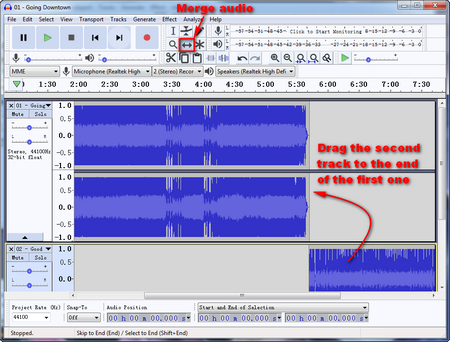
Usually we prefer to listen to music in singles, playlists or albums, yet in some cases, you might want make a special mix or medley with different musical materials like tunes, DJs, songs, instrumentals, etc. However, those sophisticated programs and complicated as well as dazzling operations may pop into your head when thinking of merging music files. Actually if you only need to join music files, rather than dwell too much on those complex music editing software, you’re supposed to find a simple and useful music combiner. And this article introduces the 5 free simple music joiners to you. All the programs are easy-operating, reliable and effective.
Hot Search: Merge Multiple Video Files l VOB Merger l Remove Audio From Video

The Best Music Merger for You
Free HD Video Converter Factory is a total freeware that enables you to merge any music files into single file quickly and keep the high sound quality. This user-friendly powerful software also supports extracting/removing audio from videos, changing audio bitrate, cropping, cutting, adding special effects and subtitles to videos, etc.
How to Merge/Join/Combine Multiple Music Files into One
Solution 1 - Free Desktop Music Merger
Free HD Video Converter Factory is a well-respected music joiner app that is popular for its straight-forward operation, compact interface, high-efficiency and functional features. Therefore, it’s highly recommended for you. Free download the software and install it on your PC. Then follow the instruction below to merge any audio files.
Related Article: Mute a Video l Extract Audio from Video l Normalize Audio
Easy Steps to Merge Your Music with Free HD Video Converter Factoy
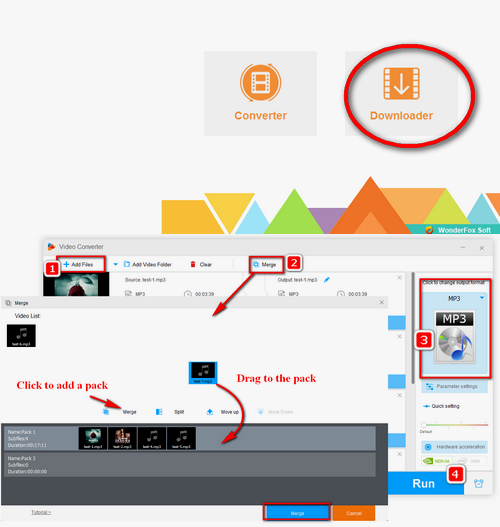
Before start, please free download the software.
Step 1. Add target music to the Music merger
To join music, please launch the song merger and click on “Add Files” to select and import the music files you want to merge or directly drag the music files into the main window.
Step 2. Open the Merge window and join music
Hit “Merge” icon on the lower right and you will see the Merge window. Click “Merge” button to add pack and drag the target audio files from the “Original” box to the pack. You can add multi-packs at the same time. After that, click on “Ok”.
Step 3. Choose an output format
Click “Output Format” and choose MP3 under Audio tab. You can also convert audio to WAV, AC3, AAC, etc.
Step 4. Start the process of merging music
Click on “Run” on the right corner after you specify the output folder, and you will get the merged music file soon.
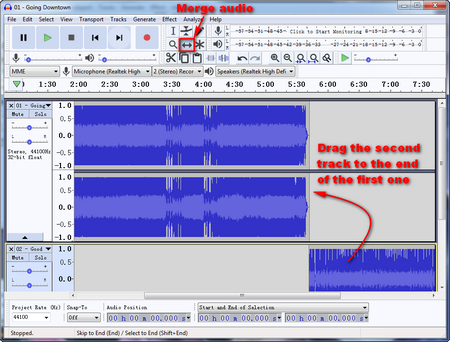 Audacity – free music merging tool
Audacity – free music merging toolSolution 2 - Free Music Joiner App – Audacity
Step 1. Download and install Audacity on your computer: https://www.audacityteam.org/
Step 2. Launch the music combiner and drag the music you want to combine into the window of Audacity. You’ll find the multiple music tracks are listed in the interface.
Step 3. Click on the Time Shift Tool icon on the toolbar or press the shortcut key, F5.
Step 4. Choose the second track and drag it to the end of the first track to merge music.
Step 5. Repeat the previous step to drag other tracks to the end of the former.
Step 6. Click on File > Export on the toolbar to start the process of merging music.
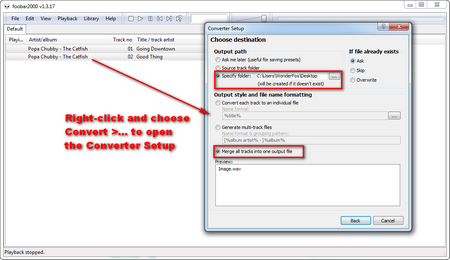 Foobar2000 music file merger
Foobar2000 music file mergerSolution 3 - Free Music Merger - Foobar2000
Step 1. Download and install Foorbar2000: https://www.foobar2000.org/
Step 2. Launch the music combiner and drag the target music files into the window of Foobar2000 to join music.
Step 3. Press the shortcut key, Ctrl+A to select all the files. Then right-click and choose Convert >....
Step 4. Choose the output format and next click on “Destination” to specify output folder. After that, check "Merge all tracks into one output file" box and then click on Back.
Step 5. Click “Convert” to combine music files.
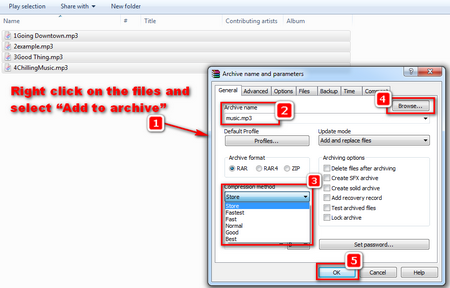 5 steps to merge your music with WinRAR
5 steps to merge your music with WinRARSolution 4 - Join MP3 Music Files with WinRAR
Step 1. Select all the MP3 music files and you can adjust the order of music by putting the words 1, 2, 3 … in front of the name of each file.
Step 2. To join music, you need to right click on the files and select “Add to archive”.
Step 3. Choose RAR from “Archive format” and then rename the Archive as .mp3. After that, choose “Store” under “Compression method”.
Step 4. Click on “Browser” on the top right to specify an output directory. Then hit “Save”.
Step 5. Finally, click on “Ok” and combine music files at one go.
Note: This music joiner is only available for merging MP3 music and you need install WinRAR on your computer.
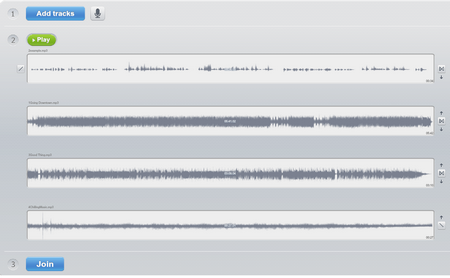 Audio-joiner
Audio-joinerSolution 5 - Free Music Merger Online
If you don’t want to install any pug-ins on computer, online tools are also suitable options. Here I want to introduce two useful online tools for you:
The procedures on how to merge music online are simple and similar. Batch upload your music files > Adjust the sequences > Start merging the music files > Download the processed music.
You need to notice that if you upload too many files at the same time or meet the slow network, the process may be extremely slow and even lead to page crash.
With the 5 options above, you’re able to merge any music files at ease. Which music merger app is your favorite? For my part, Free HD Video Converter Factoryare the best audio video joiner. It enables to merge audio files with different format into one single files, provides the flexible and intelligent options for merging, editing and converting media files and there have no any limits on size and import formats.

Free HD Video Converter Factory
Merge your music files into one and convert any audio & video to various formats such as MP3, AAC, AA3, MP4, AVI, MKV, etc. Edit media files with its built-in editor to meet your different demands in simple clicks. Download online video & audio from YouTube, Facebook, Twitter and other 300+ sites. 100% free and clean.
ALWAYS STAY UPDATED WITH THE LATEST NIGERIAN NEWS FROM ARUWAAB9JA.COM.NG
















Post a Comment
Post a Comment